Math Wiki
Posted by Patrick on January 22, 2011
During my four years teaching math in Taiwan I’ve been spoiled in many ways. Our school was a small 1:1, with every student having their own Macbook. I spent countless hours developing activities using spreadsheets for things like statistics, and GSP [1] for everything from geometry and algebra, to calculus. Because our school was committed to giving students as much freedom as possible, we decided to use free software whenever possible. Although LibreOffice [2] / NeoOffice [3] have a great word processor and spreadsheet program, I hadn’t found a GSP alternative yet. We also wanted students to share their work online so we had setup blogs for them.
For math, that last point has always been more technically challenging. I needed something that would allow me (and students) to:
- Write mathematics online in a convenient way.
- Embed interactive (GSP-like) graphics and animations.
Finally, after four years of searching, I believe I found something that pretty darn near does the trick. It started with discovering Geogebra [4], a free and open source geometry software very similar to GSP. A big advantage that Geogebra has over GSP is that it is completely cross platform and can even be installed on a USB key. At the school I’m at now, it’s nearly impossible to get anything new installed on my own office computer (let alone on all the lab computers) so Geogebra’s installation flexibility is a big bonus for me. The feature that scores the most points, though, is its ability to export its files as html code. I think GSP has this feature too, but in the four years I’ve worked with it, I never managed to get it to work.
So here’s the basic setup I have currently running:
- I keep my old iBook G4 permanently connected to a wired internet connection at home and I run pageKite [5] on it, which allows me to use it as a web server with a fixed web address even though the IP is dynamic.
- I installed LaTeX [6] on the iBook to typeset mathematics.
- I installed Dokuwiki [7], which is a WYSIWYM [8] wiki platform.
- I installed the Dokuwiki LaTeX Plugin [9] to allow Dokuwiki to use the LaTeX engine and typeset math equations.
- I installed Geogebra on my USB key to create the demos, which I can then export as html code and embed in the wiki pages.
This semester, I’m testing this platform in my classes with wiki’s [10] I’ve created to host Geogebra demos [11] and math derivations we might not see in class. I also invited my students to collaborate to the construction of our class wikis by adding their own explanations and creating their own Geogebra demos.
Now that I can write math online and embed interactive demos conveniently, I would like my students to also be able to do the same. For that, I would need:
- Support from the school to install the necessary software on their server.
- Support from the computer science department to offer teach wiki syntax, LaTeX syntax, and basic Geogebra skills.
To be continued…
Links
- GSP, <http://www.dynamicgeometry.com>
- LibreOffice, <http://www.libreoffice.org>
- NeoOffice, <http://www.neooffice.org>
- Geogebra, <http://www.geogebra.org/cms/>
- pageKite, <http://pagekite.net>
- MacTeX, <http://www.tug.org/mactex>
- Dokuwiki, <http://www.dokuwiki.org/dokuwiki>
- Wikipedia: WYSIWYM, <http://en.wikipedia.org/wiki/WYSIWYM>
- Dokuwiki LaTeX plugin, <http://www.dokuwiki.org/plugin:latex>
- Patrick Truchon’s Cegep Wiki, <http://ptruchon.pagekite.me/cegep/>
- Patrick Truchon’s Geogebra Demos, <http://ptruchon.pagekite.me/webfolder/Geogbra>
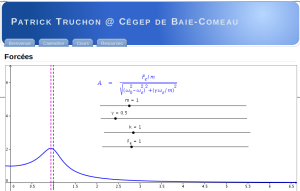
“Alone Together” & Geogebra Math Tip | Lessons Learned said
[…] Sketchpad and are looking for an open source alternative, check out Patrick Truchon’s recent post about his use of […]